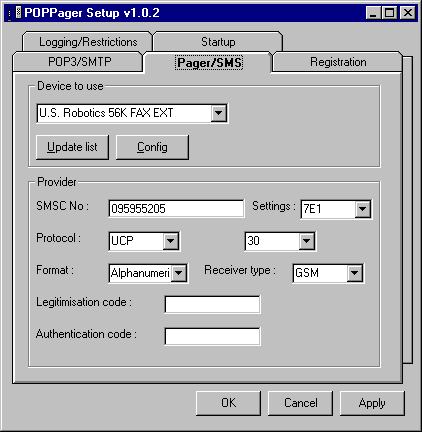

POPPager
BACK - Pager/SMS setup - Registration - POP3/SMTP setup - Logging/Restrictions setup -
Startup options
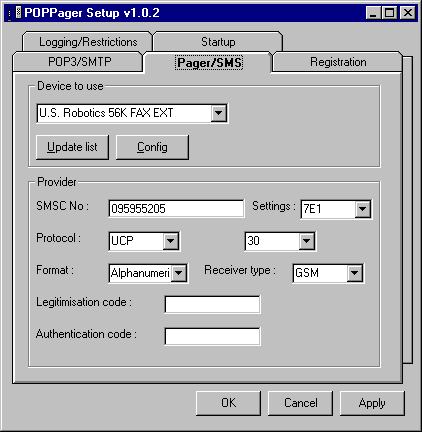 |
POPPager can use any TAPI device to dial out (if your modem is installed in the modem applet of the control panel, POPPager can use it). You must of course specify all needed info of your paging/SMS provider. For a list of already known settings, click here. POPPager supports the UCP and the TAP protocol. |
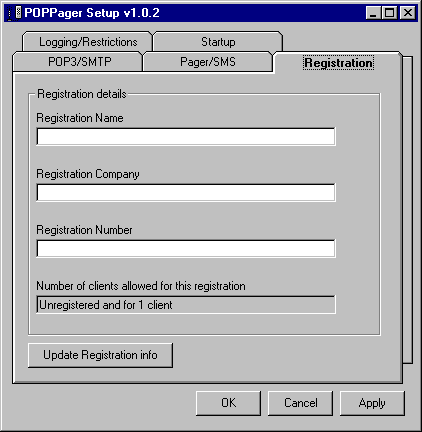 |
POPPager is released as shareware. The registration fee is based on the number of clients sending mail to the mailbox that POPPager will use. The freeware version is limited to 1 (one) client. There are different registration options :
|
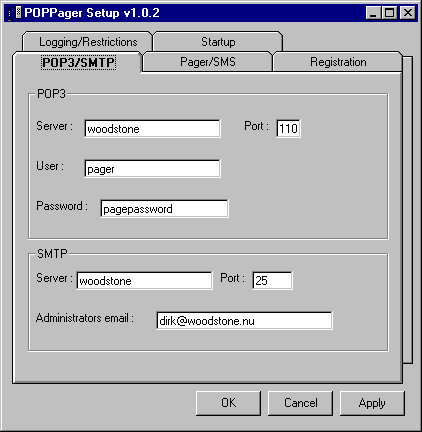 |
POPPager will connect to your POP3 server and login using the login
info you specified. In some cases, POPPager will send a warning to an administrator, therefore it's important that you specify the needed info concerning your SMTP host (and the email address of the administrator) |
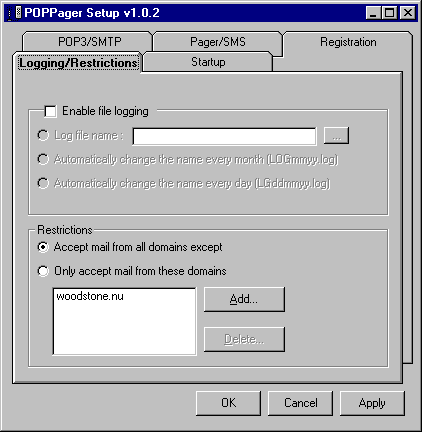 |
POPPager will log all important event into a logfile. Using the Restrictions section you can accept/deny email from specific domains. |
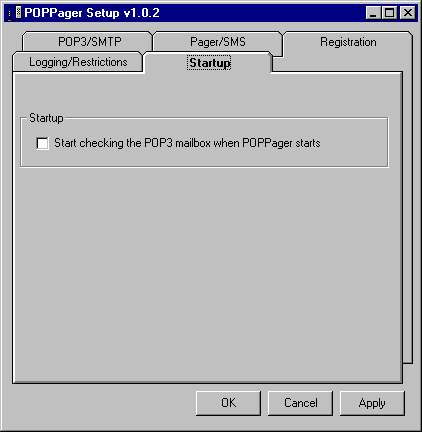 |
With this option enabled, POPPager will automaticly start checking the
POPPager POP3 mailbox. (you can also start and stop the checking via the red/green light on the main screen of POPPager) |